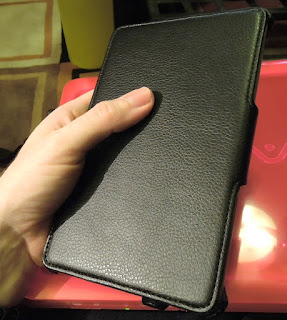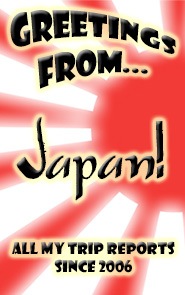Saturday, August 25, 2012
New computer - Apple IIgs!
I bought a new computer. It's an Apple IIgs.
The last and best Apple II. I've always wanted one of these, and I always get what I want. I am a patient man; I take the long view. So 25 years after its debut, I finally have my IIgs.
I think it's interesting that my Nexus 7 tablet - which is approximately 1,000 times more powerful than the entire IIgs - now fits entirely on top of one of the IIgs's 3.5" floppy drives. Didn't even notice it sitting there, did ya?
I've always been an Apple II guy - this was my first-ever computer:
I know this Apple IIc is mine because I carved the phone number of a girl I liked in the top of it.
I grew up with the rainbow logo. When Apple changed that, they ceased being the company I once knew.
I used my IIc from 1985 to literally about 1995. My dad finally bought me a 486 PC for my last two years at NYU. But I'd amassed a pretty impressive game collection and also had learned how to write my own programs in BASIC, so I had a real emotional attachment to this thing. And I'd hook it up every year or so just for nostalgia purposes.
But it's dead now. I fire it up and get no drive activity and just a bunch of gibberish on screen. Sad.
So I replaced it with the IIgs; may as well go for the best in the line at this point. The IIgs has a better processor, more memory and is much more expandable than the IIc (the IIe is equally expandable but not as powerful to start with, and it can't be upgraded to equal the IIgs because of the older CPU... at least not without actually turning it into a poor-man's IIgs).
The IIgs and original Macintosh came out at around the same time, and rumor is the IIgs was actually dumbed down so it didn't overshadow the somewhat pitiful original Mac. Even still, the IIgs seemed light years ahead - full color graphics, better sound, more RAM, faster CPU (albeit 16 bit vs. 32 bit... which didn't mean much in those days), and it even had a similar graphical OS. But Apple wanted to push the Mac, so they pretty much buried the IIgs. I've always thought this had to be the first major battle between Steve Wozniak and Steve Jobs - the II was Woz's line, while the Mac was more Jobs. And Woz is about the most laid back guy you'll ever see, so Jobs increasingly won those battles - Woz just didn't have the stomach for it. I've always been kind of annoyed by that, because Woz's designs were always about the best engineering, whereas Jobs tried to make stuff that appealed to the masses. I'm with Woz.
Well, I'm happy to be able to play my games and run my homebrew software again :)
(No, doing it with emulation isn't the same.)
Thursday, August 23, 2012
Portland 2012
I've been meaning to write up some of what we did in Portland last month for a while now - better do it before I forget everything! Had some great food there, and as always, got some amazing views.
We were there for a family thing and literally for just one day - our flight from San Francisco landed at around 10AM, and our flight back to NYC took off at 7AM the next day. So we didn't have a lot of time - just long enough to pack a few meals in and do a little sightseeing with my brother and his kids. Always fun to see them, and we don't get to very often! Unfortunately the time constraints meant we had to cancel our hide-and-seek league match with Fred and Carrie...
I love the northwest - not Portland specifically, but I love the mountains, the lack of traffic (they complain about it anyway, but that'd be like me complaining that New York has too many parks), the amount of space, and just how laid back everything is. Pretty much everywhere's laid back compared to NYC, though - New Yorkers usually don't even realize how high-strung and nervous they are, in my experience. But the northwest is also really beautiful, so I like it better than most places.
Any tourist in Portland these days has to go to Voodoo Doughnut. You see this line? This is probably mostly tourists. And this is why you shouldn't go to the original Voodoo Doughnut.
I'm going to ruin it now, but the best-kept secret in Portland is Voodoo Doughnut Too, which has actual parking and never has any lines but has the same decor and the same donuts. (The photo above was taken later, after we'd already gone to Voodoo Too.) Here I am playing some pinball:
Here's my maple bacon bar, which is kind of obligatory if you go to Voodoo Doughnut, which is itself obligatory:
It's a donut... with maple frosting... and bacon! So if you go to Portland, you're going to need to get a maple bacon bar at Voodoo Doughnut (Too). There's no use fighting it. It's going to happen.
After the family event, we headed downtown for lunch. Portland's known for food trucks and my brother knew just where to find them.
My wife and I checked out Tabor, the home of the "original schnitzelwich". Now, we have a lot of different kinds of food in NYC, but I'm pretty sure I've never seen a schnitzelwich, and definitely not one you can buy out on the street. So I was curious.
This is actually my wife's half sandwich (being held by me). I got a whole one but had almost finished it by the time I remembered to take a picture. It was quite delicious! Freshly made - really crispy pork just out of the fryer (they also have chicken), with fresh vegetables, some kind of sauce that I've forgotten now but I remember being really unique and complementary, and then some really amazing fresh bread. I recommend this truck.
Later we took a walk around our hotel. We stayed at the Embassy Suites near the airport, since we needed to fly at 7AM. Portland Airport is really cool in that it's practically in the wilderness, and you can walk along the Columbia River right outside its grounds. On the other hand, it's also really not far from downtown. It's hard to believe, but the photo above is really only maybe 10-15 minutes from downtown Portland.
That's a 180 degree panorama photo of the river. On the other side of that path is the airport.
This is the other side of that path. (Well, there's a road in between too.)
For dinner, my brother took us to this great southern style restaurant that I feel really bad that I've forgotten the name of (and I forgot to take a photo of the outside of it too). I'll add it in here later once I find out again. Anyway, that's another style of cooking that's hard to find in NYC (there used to be the Acme Bar & Grill, but it closed and turned into some fine dining abomination). I wanted to have me some hush puppies!
Ok, no hush puppies on that plate, but we did get a big heaping pile of them separately. (My picture-taking was haphazard at best on this trip, admittedly.) This was my pulled pork sandwich. Honestly, kind of hard to mess up pulled pork, and they didn't - just look at that thing! This picture is making me hungry.
Afterwards we went back to the hotel - we'd been going pretty hard for three days straight so we were pretty worn out by that point. My brother calls this "typical Embassy Suites construction" but I've never stayed in one so I was pretty impressed with the atrium. It was a nice hotel. And unlike the Hilton in San Francisco (which was also otherwise nice), I did not have strange noises that alternately sounded like large water droplets or somebody walking around in high heels above me waking me up at 4AM.
That was pretty much the trip. I really hope we can go back to Oregon soon; it's just got such a pleasant atmosphere.
We were there for a family thing and literally for just one day - our flight from San Francisco landed at around 10AM, and our flight back to NYC took off at 7AM the next day. So we didn't have a lot of time - just long enough to pack a few meals in and do a little sightseeing with my brother and his kids. Always fun to see them, and we don't get to very often! Unfortunately the time constraints meant we had to cancel our hide-and-seek league match with Fred and Carrie...
I love the northwest - not Portland specifically, but I love the mountains, the lack of traffic (they complain about it anyway, but that'd be like me complaining that New York has too many parks), the amount of space, and just how laid back everything is. Pretty much everywhere's laid back compared to NYC, though - New Yorkers usually don't even realize how high-strung and nervous they are, in my experience. But the northwest is also really beautiful, so I like it better than most places.
Any tourist in Portland these days has to go to Voodoo Doughnut. You see this line? This is probably mostly tourists. And this is why you shouldn't go to the original Voodoo Doughnut.
I'm going to ruin it now, but the best-kept secret in Portland is Voodoo Doughnut Too, which has actual parking and never has any lines but has the same decor and the same donuts. (The photo above was taken later, after we'd already gone to Voodoo Too.) Here I am playing some pinball:
Here's my maple bacon bar, which is kind of obligatory if you go to Voodoo Doughnut, which is itself obligatory:
It's a donut... with maple frosting... and bacon! So if you go to Portland, you're going to need to get a maple bacon bar at Voodoo Doughnut (Too). There's no use fighting it. It's going to happen.
After the family event, we headed downtown for lunch. Portland's known for food trucks and my brother knew just where to find them.
My wife and I checked out Tabor, the home of the "original schnitzelwich". Now, we have a lot of different kinds of food in NYC, but I'm pretty sure I've never seen a schnitzelwich, and definitely not one you can buy out on the street. So I was curious.
This is actually my wife's half sandwich (being held by me). I got a whole one but had almost finished it by the time I remembered to take a picture. It was quite delicious! Freshly made - really crispy pork just out of the fryer (they also have chicken), with fresh vegetables, some kind of sauce that I've forgotten now but I remember being really unique and complementary, and then some really amazing fresh bread. I recommend this truck.
Later we took a walk around our hotel. We stayed at the Embassy Suites near the airport, since we needed to fly at 7AM. Portland Airport is really cool in that it's practically in the wilderness, and you can walk along the Columbia River right outside its grounds. On the other hand, it's also really not far from downtown. It's hard to believe, but the photo above is really only maybe 10-15 minutes from downtown Portland.
That's a 180 degree panorama photo of the river. On the other side of that path is the airport.
This is the other side of that path. (Well, there's a road in between too.)
For dinner, my brother took us to this great southern style restaurant that I feel really bad that I've forgotten the name of (and I forgot to take a photo of the outside of it too). I'll add it in here later once I find out again. Anyway, that's another style of cooking that's hard to find in NYC (there used to be the Acme Bar & Grill, but it closed and turned into some fine dining abomination). I wanted to have me some hush puppies!
Ok, no hush puppies on that plate, but we did get a big heaping pile of them separately. (My picture-taking was haphazard at best on this trip, admittedly.) This was my pulled pork sandwich. Honestly, kind of hard to mess up pulled pork, and they didn't - just look at that thing! This picture is making me hungry.
Afterwards we went back to the hotel - we'd been going pretty hard for three days straight so we were pretty worn out by that point. My brother calls this "typical Embassy Suites construction" but I've never stayed in one so I was pretty impressed with the atrium. It was a nice hotel. And unlike the Hilton in San Francisco (which was also otherwise nice), I did not have strange noises that alternately sounded like large water droplets or somebody walking around in high heels above me waking me up at 4AM.
That was pretty much the trip. I really hope we can go back to Oregon soon; it's just got such a pleasant atmosphere.
Labels:
travel
Wednesday, August 15, 2012
How to: Rip a Blu-Ray disc (or DVD) to your Nexus 7 using free software
This is one of those posts borne out of frustration. I wrote in my Nexus 7 review that it was unnecessarily difficult to get video that I already own onto my new tablet, and that's doubly true if you're talking stuff you have on Blu-Ray. Do a Google search for "rip Blu-ray to nexus 7" and all the results you'll get are spam results from commercial software developers trying to sell you their generic ripping software. (Well, hopefully not anymore!)
But you can do it just as well (probably better) with two free tools. Here's what you need:
1. MakeMKV
This tool does the actual ripping, and it strips the decryption and region protections. This is really the key to the whole thing, although just the first step. MakeMKV is the only free tool I know of that can rip a copy-protected Blu-Ray disc.
Use it the default way and you'll end up with a bit-perfect mkv file of your disc's video and audio streams.
2. Handbrake
Handbrake is your transcoder - now that you have this giant mkv file, you need to turn it into something your tablet can realistically store and play.
That means:
Frame size: 1280 x 720 for Blu-Ray rips
Format: h.264
File size: as small as possible!
The Nexus 7 only has 8GB or 16GB of storage, so you need to find a balance of size vs. quality. Obviously you're probably going to have to compromise a bit - you're not going to get full Blu-Ray quality out of your final file unless you only want one video on your tablet... and nothing else.
I did several tests with a fast-moving video with lots of color and motion (if you must know, it was Scandal's "Love Survive", which just happens to be chapter 1 on a Blu-Ray disc I was trying to transcode). Sometimes it's best to use a constant bit rate, which makes it easier to predict the ending file size, but often using a quality setting works best. It just depends on the video.
The Handbrake developers recommend a quality setting of 22 for Blu-Ray quality (lower quality setting numbers are better). The default is 20 - better than 22 - so I tried that first for reference. This video is 3:47 long, so you can consider that when looking at the file sizes below. Here are some screenshots of the lovely Rina from the same frame in that video - you can click them for a larger view:
Quality 20 - the reference. Pretty much indistinguishable from the original Blu-Ray, just with a smaller frame size for the Nexus 7. 205MB.
Quality 30. Not too bad; definitely some jagged edges and a little macroblocking, but remember, this is a fast-motion scene. It's hard to notice any issues at 30fps, and on a 7" screen. On the flipside, this file was about 1/3 the size of the quality 20 file. 78MB.
Quality 40. Clearly getting a bit crap at this point. 33.8MB.
1000kbps. Thoroughly unacceptable. 37.6MB.
1300kbps. Still completely unacceptable. The tests continue! 45.6MB.
1500kbps. Starting to get better, but still nowhere near the quality of the reference quality 30 file, let alone the quality 20. 51MB.
2000kbps. Now almost to the point of the quality 30 file. 64.5MB.
Obviously, this entire process isn't something you're going to sit down and do in the few spare minutes you have after packing and before your taxi arrives to take you to the airport for a flight. In fact, depending on your computer, this may be something you leave running overnight. For me, it's only really worth it for stuff I know I'll rewatch over and over - mostly music and concert videos that aren't available any other way. For movies, it's probably going to be better to just hope Netflix has something, or pay Google the rental fee.
The nice thing is that once you learn Handbrake, you can also use it for videos you download and want to transfer to your Nexus. You can even make your default Nexus settings a preset.
But you can do it just as well (probably better) with two free tools. Here's what you need:
1. MakeMKV
This tool does the actual ripping, and it strips the decryption and region protections. This is really the key to the whole thing, although just the first step. MakeMKV is the only free tool I know of that can rip a copy-protected Blu-Ray disc.
Use it the default way and you'll end up with a bit-perfect mkv file of your disc's video and audio streams.
2. Handbrake
Handbrake is your transcoder - now that you have this giant mkv file, you need to turn it into something your tablet can realistically store and play.
That means:
Frame size: 1280 x 720 for Blu-Ray rips
Format: h.264
File size: as small as possible!
Click for a larger view of the picture settings
The Nexus 7 only has 8GB or 16GB of storage, so you need to find a balance of size vs. quality. Obviously you're probably going to have to compromise a bit - you're not going to get full Blu-Ray quality out of your final file unless you only want one video on your tablet... and nothing else.
Click for a larger view of the video settings
I did several tests with a fast-moving video with lots of color and motion (if you must know, it was Scandal's "Love Survive", which just happens to be chapter 1 on a Blu-Ray disc I was trying to transcode). Sometimes it's best to use a constant bit rate, which makes it easier to predict the ending file size, but often using a quality setting works best. It just depends on the video.
The Handbrake developers recommend a quality setting of 22 for Blu-Ray quality (lower quality setting numbers are better). The default is 20 - better than 22 - so I tried that first for reference. This video is 3:47 long, so you can consider that when looking at the file sizes below. Here are some screenshots of the lovely Rina from the same frame in that video - you can click them for a larger view:
Quality 20 - the reference. Pretty much indistinguishable from the original Blu-Ray, just with a smaller frame size for the Nexus 7. 205MB.
Quality 30. Not too bad; definitely some jagged edges and a little macroblocking, but remember, this is a fast-motion scene. It's hard to notice any issues at 30fps, and on a 7" screen. On the flipside, this file was about 1/3 the size of the quality 20 file. 78MB.
Quality 40. Clearly getting a bit crap at this point. 33.8MB.
1000kbps. Thoroughly unacceptable. 37.6MB.
1300kbps. Still completely unacceptable. The tests continue! 45.6MB.
1500kbps. Starting to get better, but still nowhere near the quality of the reference quality 30 file, let alone the quality 20. 51MB.
2000kbps. Now almost to the point of the quality 30 file. 64.5MB.
I went with quality 30 for the full BD. The 2000kbps file looked decent and was a bit smaller, but I'd rather err a bit on the side of keeping a constant look to the video than shaving a few bits here and there but potentially screwing up certain scenes. I have done one other BD so far that turned out surprisingly well at 1000kbps, though, so it really does depend a bit on the content of the video. You might have to do your own tests... if only more tablets had memory card slots so we wouldn't need to worry about this! It's barbaric.
After you've got the final file transcoded, you need to get it onto your Nexus 7. Connect the cable that came with your tablet to your computer, and it'll show up as a device under "My Computer". Open it, then open the "Movies" folder and drag your file in there. Once it's done copying, you can open your "Movies" app, select "Personal Videos" and voila - your file should be there.
The nice thing is that once you learn Handbrake, you can also use it for videos you download and want to transfer to your Nexus. You can even make your default Nexus settings a preset.
Saturday, August 11, 2012
Google Nexus 7 tablet - full review!
I have a new toy. After years of swearing I'd never buy a tablet... I bought a tablet.
Why the change of heart? Well, I'd been kind of poisoned by Apple's marketing for the iPad. I still believe their all-things-to-all-people approach is wrong, and will eventually limit their market due to the high price of entry (unless they change that approach, and they might). You might think I'm crazy now, but I also predicted a few years ago that Android was going to be the real story in smartphones, not the iPhone - and now Android is pulling away in market share.
Anyway, it wasn't so much that I couldn't see the point of a tablet, but for a while Apple was defining what the word "tablet" meant - and I don't like their definition.
I do like Google's.
I don't want to replace either my laptop or my phone (well, not all the time, anyway). I don't need a device that performs magic tricks. All I want is a cheap screen that I can watch videos, play games, answer emails and browse the web on. My last cross-country flight - which was devoid of any entertainment options (but did have wi-fi!) - finally convinced me that I needed a tablet. In an economy class seat, there's room for me or my 15" hulk of a laptop - but not both of us.
I almost bought a Kindle Fire a little while back, but I'd heard about the sluggish, limited interface, so I waited. I'm glad I did. The Nexus 7 is what I was looking for - Google's approach almost exactly matches my needs, and I suspect the needs of many others in the same boat. It's not perfect, but it's the first tablet I've found that starts to get the balance right.
I bought the 16GB, $249 version, and I'll go into some detail as to why later. But first, my thoughts on the hardware and the included Android 4.1 ("jelly bean").
BATTERY LIFE
I'll start here because this is probably the most important aspect of any tablet design. Honestly, it's hard for me to compare the Nexus 7 to other tablets (because it's the only one I own) but for my uses, I'd call its battery "pretty good". Google rates it as getting 9 hours in normal mixed use - I'd say that's optimistic. Myself, doing what I consider a pretty normal mix of things and without really any extra apps installed except a few games, I get about 7 hours. That's enough for a cross-country flight but not a trans-Pacific one, and it's not enough to use in both limited fashion at work and then at home at night without recharging it at some point during the day. I feel like the goal for any tablet really should be a full waking day's continuous use before charging. (I know that no tablet really gets there yet, but others come closer.) Laptops are a bit different, both because they use a lot more power and because they can more easily be used while plugged in.
ERGONOMICS
The Nexus 7 itself is well designed for the most part, in that it is a solid-feeling 7" screen with a plastic back. What more do you need? It's a tablet. There's nothing that really gets in the way, and nothing that really stands out. The screen itself is quite nice - 1280x800 resolution, nice color and contrast, good black level, good brightness but not too blinding. Android's automatic brightness seems to work well with this screen (it's a far smoother transition between brightness levels than other Android devices I've seen).
I like the thinness and the weight, or lack thereof, though I'd have traded a tiny bit of that for a smidge more battery life. 7" is the perfect size if you're buying a tablet to fit in between your phone and laptop, and as something you can carry around all the time. I can hold my Nexus 7 basically until the battery runs out and I never get tired. It's less bulky than the current Kindle Fire, though we'll see what the next model of Amazon's tablet looks like.
Here it is in a $9 case I bought on Amazon.
I do have the "screen lift" that's a common problem, in which the left side of the glass sits a bit higher than the plastic trim. There's currently an 87 page forum thread devoted to this on xda. Despite what you may read elsewhere, there is no quick fix for this - the problem is internal components pressing on the back of the screen and the case cover. Any quick fix is temporary, as the frustrated and resigned comments at the end of that thread demonstrate. This thing needs a metal back cover for support.
HARDWARE OMISSIONS AND THE CLOUD
I'm not a fan of the rear-facing speaker, but the two biggest hardware omissions for me are a standard rear-facing camera and memory card slot. The camera I can live without, though I'm sure I'd get some use out of it if it had one. The lack of a memory card slot is a bigger deal. Now, I knew this going in - and it's why I bought the 16GB version (really a must) - but that doesn't mean I'm happy about it.
Most modern tablets - including the iPad, Kindle Fire and Nexus 7 - are designed to be used with "the cloud". You're not supposed to need a lot of storage because you just stream everything. I think this is at best misguided, and at worst kind of a scam. The reason the manufacturers do this is so they can force you to subscribe to their cloud services. In Google's case, that means spending $3-$5 "renting" every movie, spending $10+ for each album of music (that you can then store on their servers for streaming), etc. If you don't do this, your tablet's pretty much useless because even if you can figure out how to rip your own music and DVD's to the device (not that hard, but ripping movies, especially, is not something most people know how to do at all), there's just not enough storage to put much on it.
You can also upload all of your existing music library from your PC - but not your movie library! - to Google's own servers and stream it to the Nexus 7 when you're on wi-fi. Again, though, when you're not near wi-fi - such as when traveling (ie. the times tablets are really designed for), you just can't store much music on the device. That said, the fact that you can upload all your music to begin with gives you an easy interface to download and keep at least a few albums with you, deleting and re-downloading at will depending on your mood. So this is kind of workable, if not a pain in the butt, even if it does take a long time to first upload all of your albums (I'm currently on 2 days and counting). iTunes Match this ain't.
But... there's that weird inconsistency in how music and videos are treated. This is not unique to Google, but it's still worth mentioning. Watching videos is one of the top features of any tablet, yet actually doing so offline is unnecessarily difficult. While you can upload your own music to stream or download, you cannot do anything similar for videos, and there's no "official" way to import videos from your PC directly to the tablet either. All you can do is just a straight file copy, but then you run up against the limitations of the built-in video player, which only seems to want to play h.264 encoded files. So you then need to download a separate third-party app to play other formats, and these provide an experience of wildly varying quality.
For example, despite being "optimized" for hardware decoding and Android 4.1, the popular MX Player stuttered badly when I tried to play a regular old 1440x1080 mpeg file captured straight from an HDTV stream. (Experienced readers will note that the screenshot above is set to use the software decoder, which is the only way this player can play this file somewhat smoothly.) This ends up reflecting poorly on the tablet itself rather than the app; the tablet should be able to play a file like this perfectly without any tweaking, and how do I know why the video's stuttering? It doesn't stutter even on my phone, so it's easy to blame the tablet. Google could have avoided this by simply supporting more formats in the official video app.
This same design philosophy extends to importing photos, which doesn't really seem to be officially supported either. A tablet is the perfect medium for transferring photos from a digital camera on the go - and it does seem like you can upload photos to Google's Picasa Web Albums service if you run out of storage. But again, no official method is provided for getting photos onto your Nexus 7, and it's not even mentioned in the User Guide that comes pre-loaded as an Ebook - you need to figure out for yourself what cable you need (look for a USB On The Go cable with Micro-USB, like this one). I was surprised to find that once I did hook up the right cable to my camera, the Nexus 7 recognized it straightaway and gave me the option to import photos to the gallery app. I don't know if all cameras would work, but my Nikon Coolpix S8200 did.
ANDROID 4.1 AND GOOGLE PLAY
So the Nexus 7 isn't perfect, and there's definitely room for improvement. But what it does, it does really well. Android 4.1 is very smooth, and unlike the Kindle Fire's completely custom interface, the Nexus 7's "library" and Play Store recommendations are just widgets that can be easily discarded if you like. (That said, Amazon's concept behind their library is more useful than Google's, which just shows you the last few pieces of content you consumed.. on the off-chance you might want to consume them again.)
It's easy to get a completely stock look on the Nexus 7 if you so desire, with commensurate performance. The Nexus 7 does feel fast - it rarely ever makes you wait or stutters on a button press.
Obviously, the Nexus 7 has access to the Google Play store (Google's "ecosystem"), and it's integrated really well - it certainly looks a lot nicer than it does on my phone, almost like it's an app built into the OS itself rather than what's really just a web page. That makes it feel like you have access to a lot of content on the Nexus 7... although seeing those dollar signs next to everything is an obvious giveaway that you really actually don't unless you pony up.
It doesn't help that Google Play is massively overpriced compared to the competition. The same book, album, app or magazine on Google Play will almost always be more expensive than Amazon. At least you can install Amazon's Kindle and MP3 apps... but not their app store (unless you enable sideloading of apps and grab the apk file).
There are some deals to be had, though - using my $25 Google Play credit (a promotion that's running right now), I was able to pick up the latest issues of Maximum PC and PC Gamer for $0.99 each. Magazines on the 7" screen work pretty well - they're readable even as originally formatted, but you can also view a "text" version of each article that's formatted for e-readers (and despite the name, there's always at least one image at the top). Books work equally well, although a couple of times I've had issues where the default font changed on its own and I could then never seem to get it back to the way I wanted it to be without exiting and restarting the reader app.
SUMMING IT UP
I've been having lots of fun playing free games, using my Netflix streaming (which I subscribe to anyway), watching the Olympics through NBC's free streaming app, reading emails and just browsing the web. My Nexus has already replaced my laptop as my go-to couch browsing device - it just feels a lot more civilized picking up this small(ish) screen to look at a random web site or check the news than doing the same with an 8 lb. clamshell behemoth. While I need my powerful laptop for some tasks, it's just overkill for many others. And those are exactly the kinds of things the Nexus 7 excels at.
Tablets are still in their infancy, and it's going to be a little while longer before both the UI/OS designers and, quite honestly, users themselves really have a good idea of the types of things people want to do with them. The uses I had for a tablet really only crystalized themselves in my mind over the last month or so. So far every tablet interface has taken a different approach - in most cases wildly different. I like Google's emphasis on media consumption - that's what I think tablets are good at. At the same time, I think Amazon's approach of severely limiting the user interface to certain types of content also severely limits the utility of the tablet itself.
However, I think that Google needs to address some of the inconsistencies in their approach with regards to different types of content, and I also think they need to give users some better options to import and view offline content. That latter point may run counter to their goal of ringing up $5 or $10 worth of stuff every time someone wants to do anything with their Nexus 7, but competition being what it is, I can't imagine that kind of fleecing's going to hold up over the long haul. Eventually we'll have an Android tablet as cheap and good as the Nexus 7 is, but with a memory card slot, a better video player and some real import tools. Who knows... it may not even come from Google themselves.
Playing cat videos is where tablets truly excel.
Friday, August 03, 2012
San Francisco 2012 Part 2 - the great outdoors
One of the things I've always thought was weird about New York is that this is a city on the water, yet with the exception of obvious tourist traps like Coney Island, most people never go there. If someone talks about going outside, they talk about going to a park - most of which are located inland. (And if they go to Coney Island, they plan it for a week or more - it's like a trip.) The city's always looking inward, ignoring this giant expanse of beautiful water surrounding it. It's an example of this sort of tunnel vision that I feel like a lot of New Yorkers have - it's as if nothing exists outside the city borders, like the edge of land (and for some people, the edge of Manhattan) is the literal edge of the known universe.
San Francisco is a marine city - at least that's how I remember it, and I still felt that way on this trip. People there look outward. The city's surrounded by beaches on practically all sides, and where there aren't beaches, there are cliffs and rocks to climb. Only the downtown area is really built up and over the water's edge. Most of where the land meets the water looks like this:
That's the back view of Cliff House, which I wrote about earlier. We climbed up and around those rocks - there's a hill going up to the left so it was actually kind of hard getting back up there! It was pretty high to our left from where we took this photo, and mostly just cliff rocks. We tried to follow some people who made it before us, and just did what they did. Doc Martens are not made for rock climbing!
The great thing is I guess both because there are so many places to explore and relatively few people for a city of its size, areas where the land meets the water are almost never crowded.
That's Ocean Beach along with some of San Francisco's famous fog. (It burned off quickly, but I like the ghostly look of the ocean through the fog here.)
I've always liked the fact that whereas going to the beach in New York is a major activity and a day trip that people have to dress the part for, people in San Francisco will just go to the beach for lunch and wear regular street clothes. It's just another part of the city - what's so special about it?
This appeared to be some sort of dog walking club. Just walking right next to the water in their sneakers and jeans. You just don't see that on beaches in NYC, where the water is treated like an exotic vacation destination even though it's all around us.
This is about the time when I should mention that we had a Mustang convertible on this trip, and despite the fog in a couple of the above pics, it was sunny both days we were there. Well, I now understand why a lot of guys driving convertibles wear baseball caps. It's not because they think they're Derek Jeter. It's because you will burn your head to a crisp in sunny weather otherwise, and yes, that happened to me. It was fun, though - but on the second day we had to ride with the top up.
This is my wife driving the Mustang through the Presidio on day 1. Such a beautiful day! (I cropped her face out; she's a private person.)
Another thing I like about the west is that it is much less of a nanny state. In New York, if you're in a situation where you find yourself asking "are we allowed to do that?", the answer is almost definitely "no." The operating assumption is that pretty much everything fun is against the rules unless someone tells you otherwise. (That doesn't mean you can't break them, but sometimes it feels like half of any average New Yorker's life is spent trying to sneak around and not get caught doing things we're not supposed to.)
In the west - not just California, but all of the west - you can kill yourself. Nobody's going to stop you from jumping off a cliff into the ocean to go swimming if that's what you feel like doing. They still trust people out there to have some common sense, and if they don't, well, it's just Darwin at work. At most, you'll have to deal with a sternly worded "caution" sign like this:
I liked this guy:
Now, you can't see it from that angle, but that rock he's standing on is in the Pacific Ocean. To get there, you have to cross about 20-25 feet of open water. Time it wrong and you'll either get swept out or dashed against the rocks. But he knows what he's doing, and there's no rule that says he can't climb up there and fish.
Here's the best shot I got of the Golden Gate bridge - beautiful! (As per above, you may notice the distinct lack of protective railings, at least where I was standing there. There does seem to be a fence a bit down below, but up where I was, it was just an open-air field on top of a cliff with a dirt parking lot.)
This is in the Marin Headlands. We were trying to go to Kirby Cove, an area I camped in when I was a kid and I really wanted to go back. It's got a beautiful enclosed beach with a breathtaking view of the bridge and city behind it... but there was no parking! A weekend day and the beautiful weather conspired to make for some crowded conditions in this area. Not only were there no spots, but there were lines of cars waiting to park. So notwithstanding my comments near the top of this post, there are definitely some outdoor areas that can get crowded at peak times.
A later view of the bridge from a more developed public area. I'm totally not sad that it was covered in fog - I got my sunny-weather shot above, and fog is just as much San Francisco as sun! The city's famous for this, so I was actually happy to get this kind of shot.
That's the city of San Francisco with its "other" famous bridge - the Bay Bridge - from the rocks of Treasure Island. Treasure Island is kind of a hidden gem - not many people from the city seem to go there, because it's kind of difficult to get to (the exit and onramp to and from the bridge are kind of an adventure) and there's not really much there other than this view. But the view is so worth it! I'm not sure how much you can see below but here's a 180 degree panorama shot:
(The copyright line is there because I used this in a business tweet.)
That's the entire city including both bridges (the Golden Gate is way in the background to the right) and Alcatraz.
I'll just close out with the aerial shot - you might be able to see more by opening it up. You can actually see exactly where we were standing on Treasure Island by comparing this shot with the one above. Check out the city's famous fog rolling in - it's amazing to see what looks like the whole Pacific Ocean covered by it!
San Francisco is a marine city - at least that's how I remember it, and I still felt that way on this trip. People there look outward. The city's surrounded by beaches on practically all sides, and where there aren't beaches, there are cliffs and rocks to climb. Only the downtown area is really built up and over the water's edge. Most of where the land meets the water looks like this:
That's the back view of Cliff House, which I wrote about earlier. We climbed up and around those rocks - there's a hill going up to the left so it was actually kind of hard getting back up there! It was pretty high to our left from where we took this photo, and mostly just cliff rocks. We tried to follow some people who made it before us, and just did what they did. Doc Martens are not made for rock climbing!
The great thing is I guess both because there are so many places to explore and relatively few people for a city of its size, areas where the land meets the water are almost never crowded.
That's Ocean Beach along with some of San Francisco's famous fog. (It burned off quickly, but I like the ghostly look of the ocean through the fog here.)
I've always liked the fact that whereas going to the beach in New York is a major activity and a day trip that people have to dress the part for, people in San Francisco will just go to the beach for lunch and wear regular street clothes. It's just another part of the city - what's so special about it?
This appeared to be some sort of dog walking club. Just walking right next to the water in their sneakers and jeans. You just don't see that on beaches in NYC, where the water is treated like an exotic vacation destination even though it's all around us.
This is about the time when I should mention that we had a Mustang convertible on this trip, and despite the fog in a couple of the above pics, it was sunny both days we were there. Well, I now understand why a lot of guys driving convertibles wear baseball caps. It's not because they think they're Derek Jeter. It's because you will burn your head to a crisp in sunny weather otherwise, and yes, that happened to me. It was fun, though - but on the second day we had to ride with the top up.
This is my wife driving the Mustang through the Presidio on day 1. Such a beautiful day! (I cropped her face out; she's a private person.)
Another thing I like about the west is that it is much less of a nanny state. In New York, if you're in a situation where you find yourself asking "are we allowed to do that?", the answer is almost definitely "no." The operating assumption is that pretty much everything fun is against the rules unless someone tells you otherwise. (That doesn't mean you can't break them, but sometimes it feels like half of any average New Yorker's life is spent trying to sneak around and not get caught doing things we're not supposed to.)
In the west - not just California, but all of the west - you can kill yourself. Nobody's going to stop you from jumping off a cliff into the ocean to go swimming if that's what you feel like doing. They still trust people out there to have some common sense, and if they don't, well, it's just Darwin at work. At most, you'll have to deal with a sternly worded "caution" sign like this:
I liked this guy:
Now, you can't see it from that angle, but that rock he's standing on is in the Pacific Ocean. To get there, you have to cross about 20-25 feet of open water. Time it wrong and you'll either get swept out or dashed against the rocks. But he knows what he's doing, and there's no rule that says he can't climb up there and fish.
Here's the best shot I got of the Golden Gate bridge - beautiful! (As per above, you may notice the distinct lack of protective railings, at least where I was standing there. There does seem to be a fence a bit down below, but up where I was, it was just an open-air field on top of a cliff with a dirt parking lot.)
This is in the Marin Headlands. We were trying to go to Kirby Cove, an area I camped in when I was a kid and I really wanted to go back. It's got a beautiful enclosed beach with a breathtaking view of the bridge and city behind it... but there was no parking! A weekend day and the beautiful weather conspired to make for some crowded conditions in this area. Not only were there no spots, but there were lines of cars waiting to park. So notwithstanding my comments near the top of this post, there are definitely some outdoor areas that can get crowded at peak times.
A later view of the bridge from a more developed public area. I'm totally not sad that it was covered in fog - I got my sunny-weather shot above, and fog is just as much San Francisco as sun! The city's famous for this, so I was actually happy to get this kind of shot.
That's the city of San Francisco with its "other" famous bridge - the Bay Bridge - from the rocks of Treasure Island. Treasure Island is kind of a hidden gem - not many people from the city seem to go there, because it's kind of difficult to get to (the exit and onramp to and from the bridge are kind of an adventure) and there's not really much there other than this view. But the view is so worth it! I'm not sure how much you can see below but here's a 180 degree panorama shot:
(The copyright line is there because I used this in a business tweet.)
That's the entire city including both bridges (the Golden Gate is way in the background to the right) and Alcatraz.
I'll just close out with the aerial shot - you might be able to see more by opening it up. You can actually see exactly where we were standing on Treasure Island by comparing this shot with the one above. Check out the city's famous fog rolling in - it's amazing to see what looks like the whole Pacific Ocean covered by it!
Subscribe to:
Posts (Atom)